NXT On-Brick Menu for Bluetooth
There are many commands in the NXT's on-brick menu for manipulating the Bluetooth status. These are described in the table below. Advanced users can adjust all these parameters from within a ROBOTC program.
| NXT LCD Screen Image | Command Description |
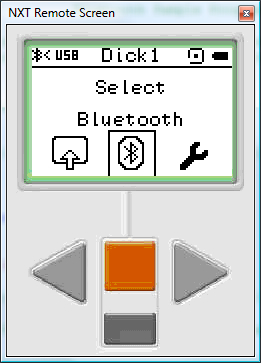 |
The NXT has a powerful on-brick meu system for controlling its Bluetooth connections. This document contains an overview of the high-level functions. |
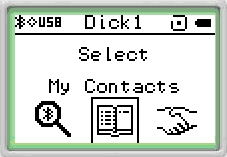 |
The "My Contacts" command contains a list of BT devices that have previously been connected to this NXT. Every time a device is connected via BT it is added to this list.
The password used to connect to the device is also stored so that it
does not need to be entered for subsequent connections. Once you select a device in the Contacts list you have a choice of commands:
|
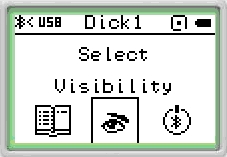 |
This command is used to turn the BT "visibility" of the NXT ON or OFF. When visibility is turned off, this NXT will not respond to polling requests from other BT devices as part of a search command. However, if another BT devices already knows about this NXT, connections can still be made to it. |
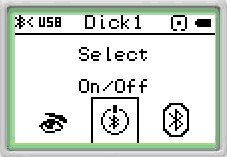 |
Used to turn the BT hardware ON or OFF. |
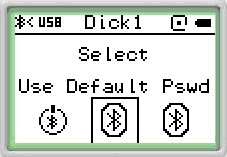 |
Normally when you first connect to a remote NXT, you will be prompted to enter a password. This command is used to bypass the password entry and simply use a default value of "1234". NOTE: Advanced users can programmatically change the default password to any value that they choose. |
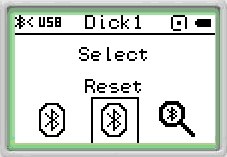 |
This command is used to reset all BT parameters to the initial default configuration. All entries will be removed from the "My Contacts" list. |
 |
This command performs a search function to "discover" all currently available devices available by BT. Once search command has been performed, you can select items from the list and connect to them. |
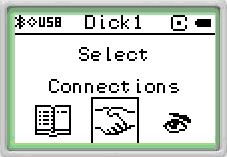 |
This command is used to select one of three possible three BT connections (or streams) on the NXT. Once you select a specific stream you can then disconnect this connection. |